
Preparing a design
You don't have to be a graphic designer! You don't need to look for a professional graphic studio!
Our experienced team will help you put your vision on paper
We use modern hardware and software, we have access to the global photo bank, therefore our graphic designs are always original and timeless.
Tell us what you expect and how you imagine your label, and we will try to meet your requirements.
We can improve and refine your existing label to meet the printing requirements.

FILE FORMAT
- The preferred file format for printing the label is PDF generated using a professional computer graphics program.
- PDF file should be generated with printing settings
- We also accept flattened TIFF files acc. to parameters described below.
- Please provide a PDF file without imposition (e.g. one business card in a PDF file) in a scale of 1: 1 - work size + bleed.
- Office program files (e.g. Ms Word, Power Point) and PDF files saved from these programs are technically not suitable for professional printing and can only serve as a template for a professional design in our graphics studio.

COLOUR
- Only files with graphics in CMYK colour mode are available for printing. When preparing the design, all graphics should be converted from RGB to CMYK (in the design or during export).
- It is also allowed to use additional colours from the Pantone palette, if additional inks are to be used in printing (offset printing). However, this fact should be noted at the valuation stage.
- Remember that a monitor as well as a normal printer does not represent colours reliably. It is possible to test the work on a digital printer.
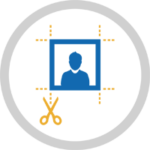
MARGINS AND BLEED
- If the design contains elements or backgrounds located right up to the edge of the work, it is necessary to use bleeds. This means that these elements cannot be flush with the cutting line, but extend beyond it so that they can be cut off (this helps to avoid a white border around the finished work in case of imprecise cutting). The bleed size for most standard prints (flyer, poster, business card) is at least 2mm.
- The use of internal margins is equally important. Important elements, such as texts, logos, etc., should be moved away from the cutting line by approx. 3-4 mm. This will eliminate the risk of these elements being "cut".
- Please do not include cutting lines and other markers in the file.

MARGINS AND BLEED
- Bitmaps (e.g. photos) placed in the design should have a resolution of 300 dpi.
- They should be placed in the work on a scale of 1: 1.
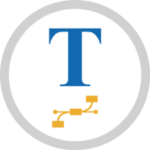
MARGINS AND BLEED
- Black text should be 100% K, texts that contain more than one component may cause problems with the so-called print fit.
- Do not place texts with too small a font, especially if you are designing a white text on a coloured background consisting of several colours.
- All texts in the work should be converted into curves, also when a PDF is sent.


